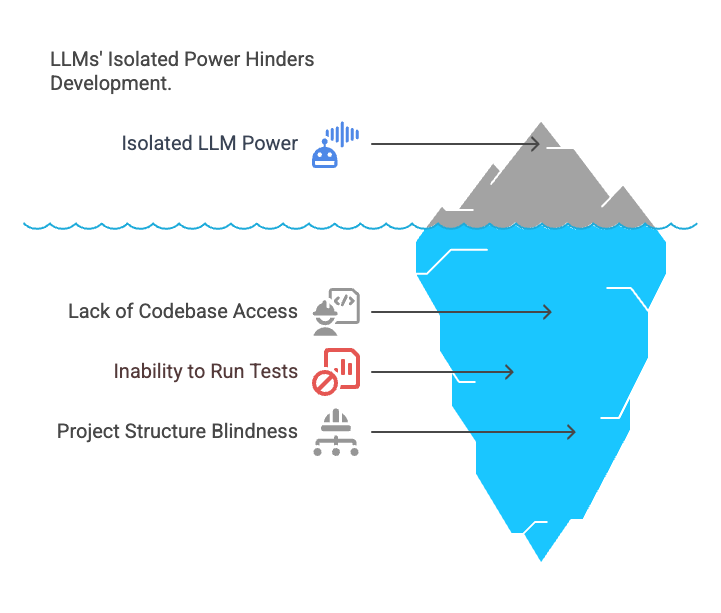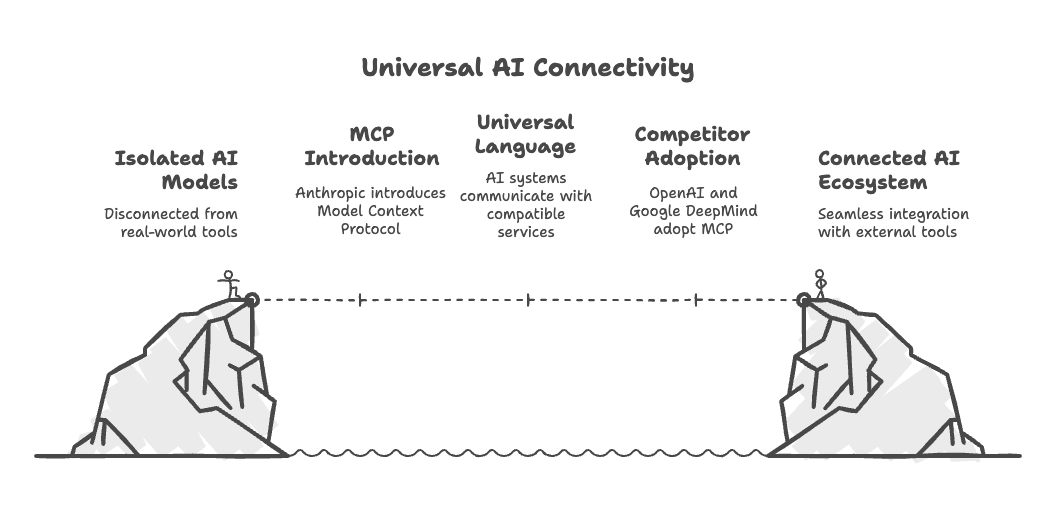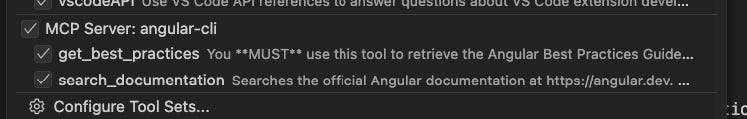Angular CLI 20.1.0 now Includes AI Integration via Model Context Protocol! 🤖
The Angular CLI 20.1.0 now includes an experimental Model Context Protocol (MCP) server that lets AI assistants understand and work with your project.
The Dawn of the LLM Era
Large Language Models (LLMs) like ChatGPT, Claude, and Gemini have fundamentally changed how we think about software interaction. These AI systems, trained on vast amounts of text data, can understand and generate human-like responses. But here's the thing: they're incredibly powerful yet frustratingly isolated. They can write brilliant code, explain complex concepts, and solve problems, but they can't do anything in your development environment.
Imagine having a brilliant coding assistant who can tell you exactly how to fix a bug but can't see your actual codebase, can't run your tests, and can't understand your project structure. That's been the reality for most AI coding tools until now.
Enter the Model Context Protocol
In November 2024, Anthropic (the company behind Claude) introduced something called the Model Context Protocol. Think of MCP as the missing bridge between AI models and the real world of development tools. It's an open standard that allows AI systems to securely connect to external data sources, tools, and services.
Here's what makes MCP revolutionary: instead of building custom integrations for every single tool, MCP provides a universal language that AI systems can use to communicate with any compatible service. It's like creating a USB-C standard for AI connectivity.
The protocol caught fire quickly. By March 2025, even OpenAI (Anthropic's biggest competitor) had adopted it. Google DeepMind followed suit in April. When fierce competitors agree on a standard this quickly, you know something big is happening.
Angular's Smart Move
Now, here's where Angular's implementation gets interesting. The Angular team didn't just add MCP support – they've positioned Angular as an AI-first development platform. When you run ng mcp, you're not just starting a server; you're making your entire Angular workspace available to AI systems in a structured, secure way.
The current implementation provides two key capabilities:
1. Angular Best Practices as AI Knowledge: The MCP server exposes Angular's official best practices and coding guidelines directly to AI systems. This means when an AI is helping you code, it has immediate access to the latest Angular conventions, TypeScript patterns, and framework-specific guidance.
2. Project Structure Awareness: The server can list and understand your Angular workspace structure, reading from your angular.json file. This gives AI systems spatial awareness of your project – they know what apps and libraries you have, how they're organized, and can provide contextually relevant suggestions.
Getting Started
Run ng mcp and you'll get instructions for configuring your AI host to connect to your Angular workspace:
ng mcp
// If it's the first time, it will print this:
To start using the Angular CLI MCP Server, add this configuration to your host:
{
"servers": {
"angular-cli": {
"command": "npx",
"args": ["@angular/cli", "mcp"]
}
}
}In my case, I’m using VS Code, and this is the configuration I need to add: .vscode/mcp.json. To check the configuration for other IDEs, follow the Angular guide.
Now, if you go to your Copilot in Agent mode (look at tools), you have enabled those features:
From now on, if you chat (Copilot, Amazon Q…), these features will be applied. Remember that you can do the same in other IDEs or desktop LLM clients.
Conclusion
Angular's MCP support might seem like a small feature update, but it represents something much bigger: the transformation of Angular from a framework you use to build applications into a platform for AI-assisted development.
Thanks for reading so far 🙏
I’d like to have your feedback, so please leave a comment, clap or follow. 👏
Spread the Angular love! 💜
If you liked it, share it among your community, tech bros and whoever you want! 🚀👥
Don't forget to follow me and stay updated: 📱
Thanks for being part of this Angular journey! 👋😁