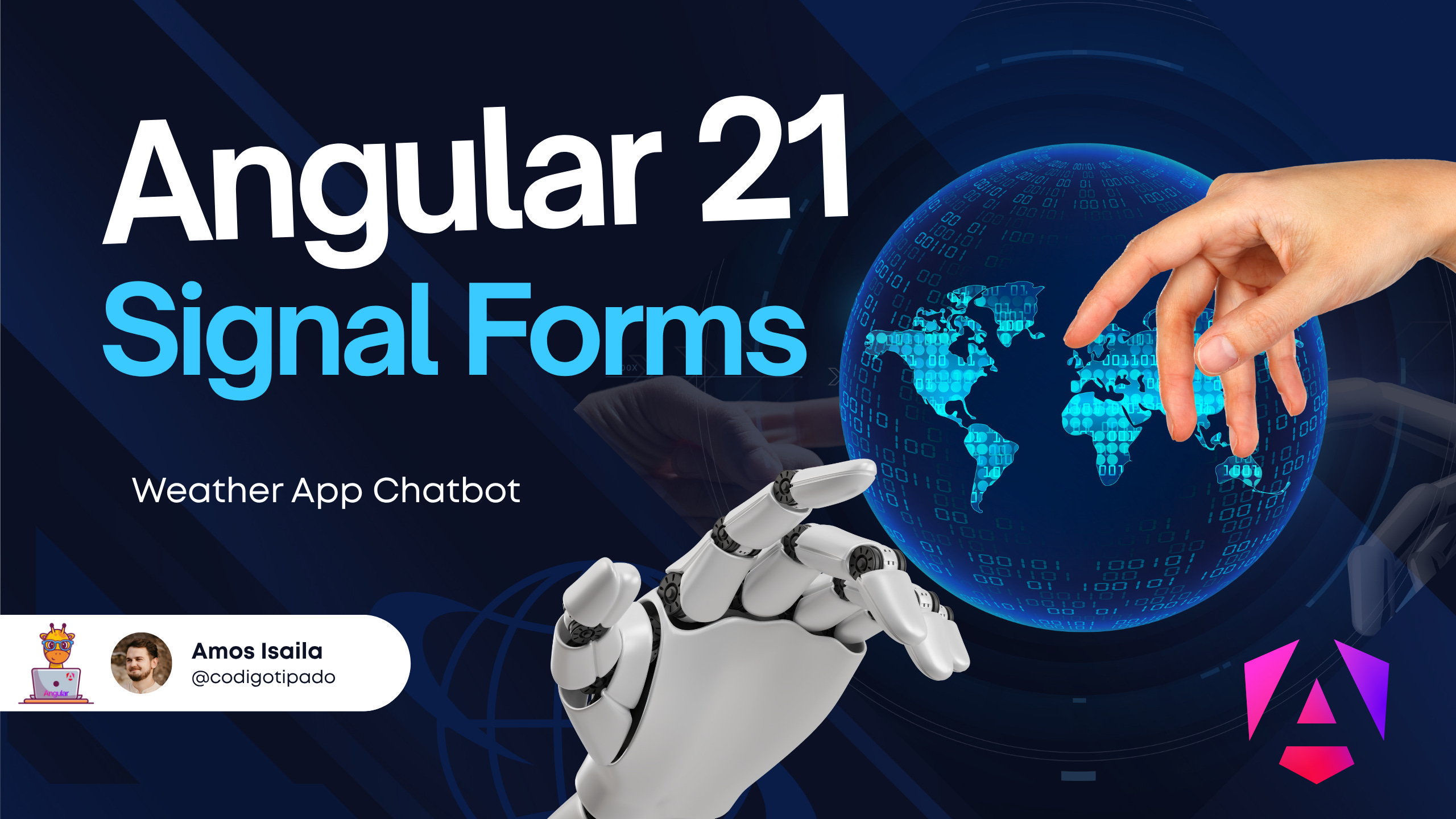Mastering Angular 21 Signal Forms: A Deep Dive into the Experimental API
Angular 21 introduces one of the most significant improvements to form handling since the framework's inception: Signal-Based Forms (Experimental).
Introduction
Traditional Angular forms, while powerful, have long suffered from several pain points:
Verbose boilerplate with FormBuilder, FormGroup, and FormControl
Complex state management requiring manual subscriptions
Performance overhead from Observable chains
Cumbersome validation error handling
Difficult form synchronization with component state
In this…