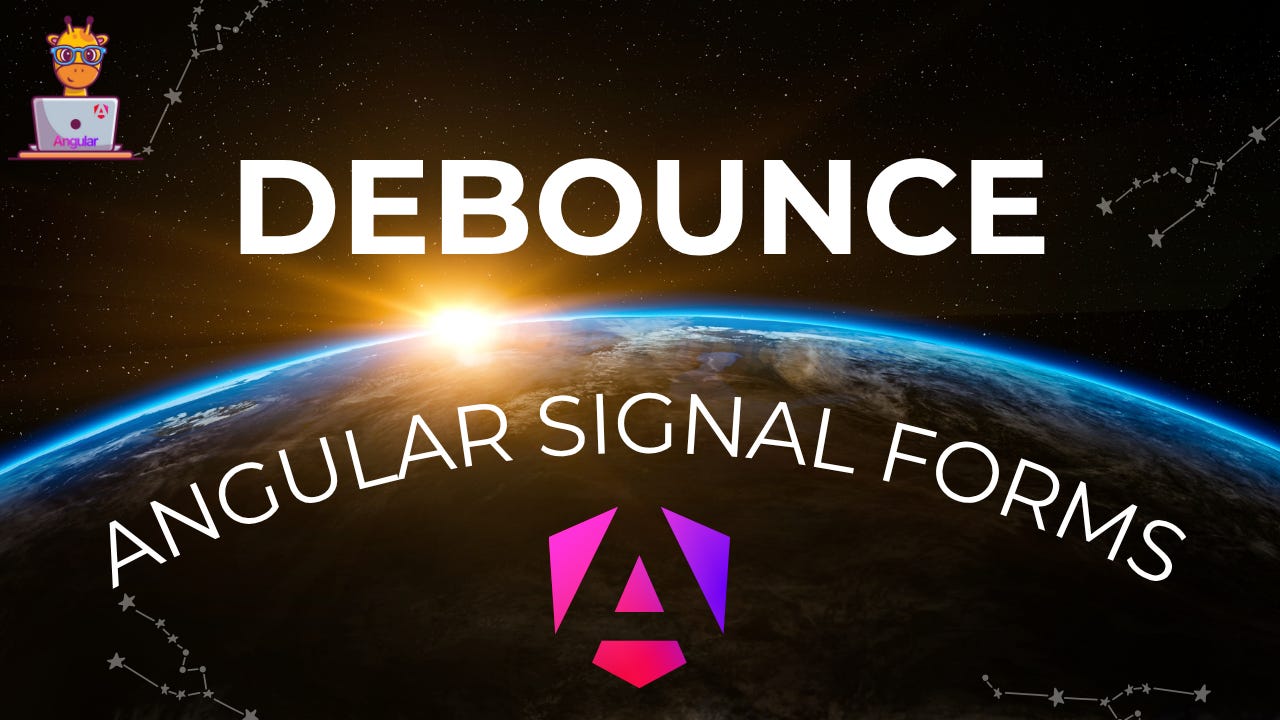Mastering the New debounce() API in Angular 21 Signal Forms
In this comprehensive guide, we'll explore the debounce() API through a real-world weather chatbot application, demonstrating how this feature transforms form performance and user experience.
The Problem We’ve All Been Ignoring
Here’s something embarrassing: I had a search field in one of my apps that was hitting our ElasticSearch cluster on every single keystroke. A user typing “San Francisco” would trigger 13 API calls. Multiply that by a few hundred concurrent users, and our AWS bill was... let’s just say “uncomfortable.”
The old solution? RxJS operators like debounceTime() scattered throughout components, manual subscription management, and crossing your fingers that you didn’t create a memory leak. It worked, but it felt like duct tape on a leaky pipe.
Signal Forms’ new debounce() rule takes a completely different approach. Instead of managing debouncing at the component level, it’s built directly into the form’s schema definition. The form itself knows when to synchronize user input with your data model.